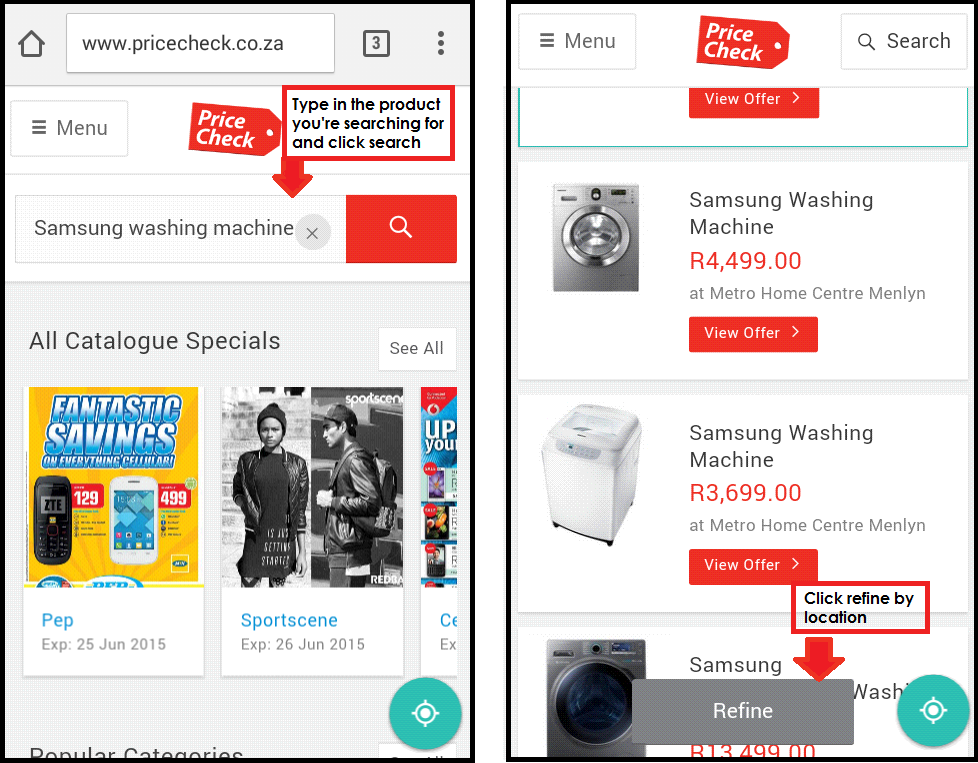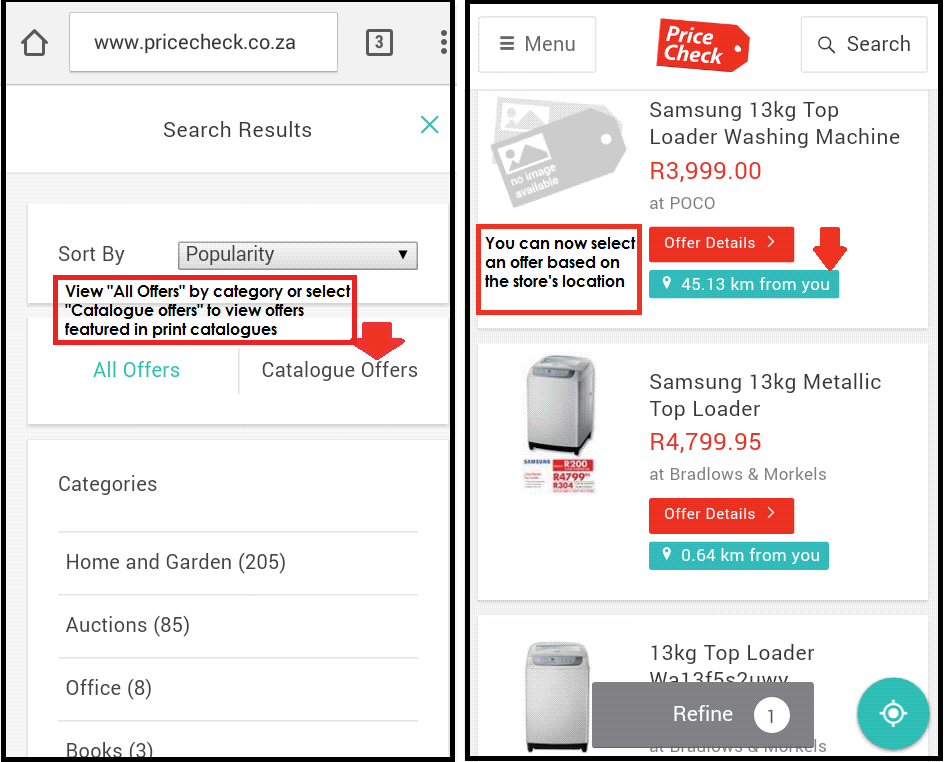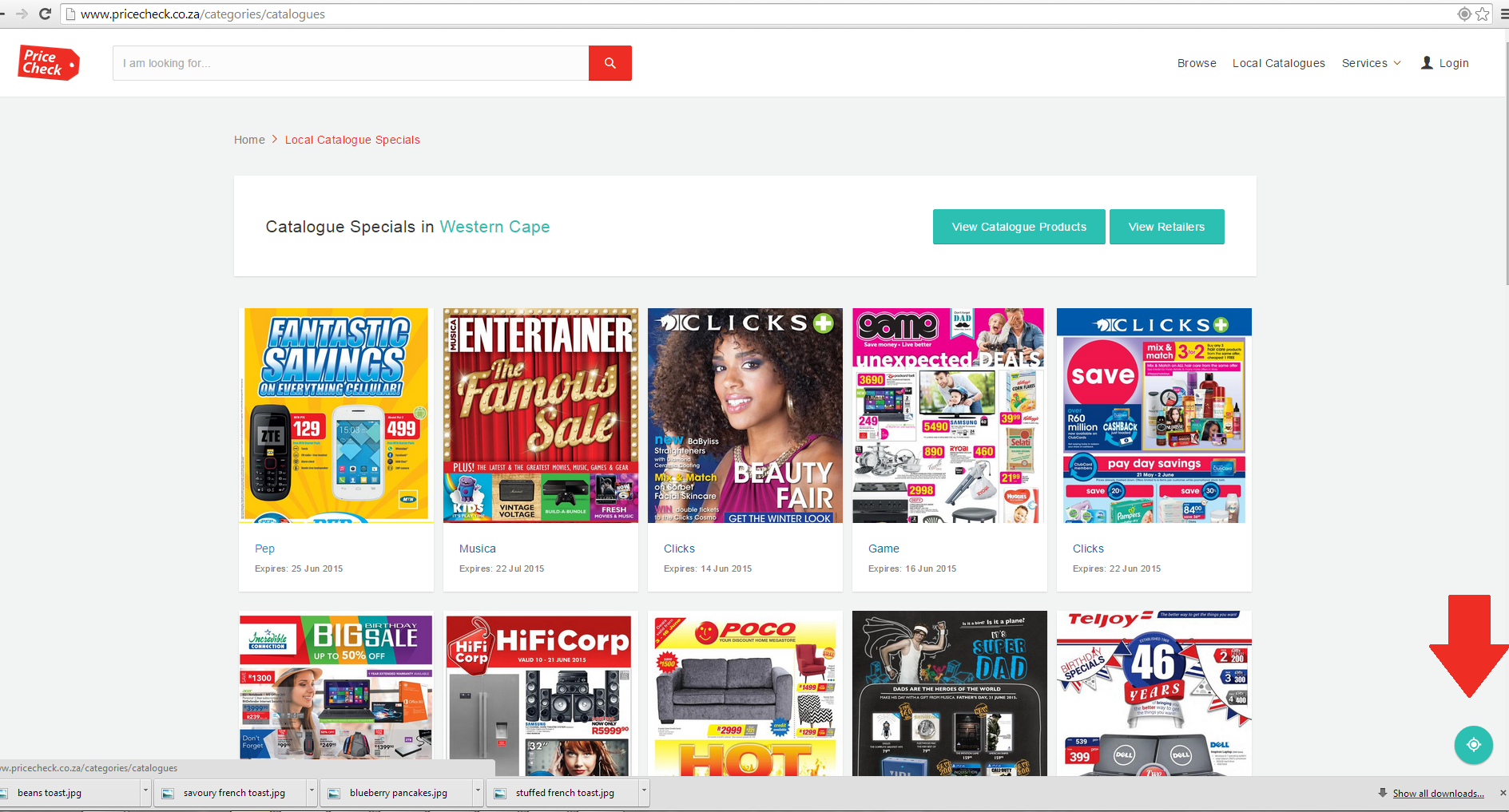With PriceCheck’s “location button”, you can now streamline your mobile searches and find the nearest offers based on where you are.
Here’s how:
Step 1: Visit our website and click on the red flashing icon on the bottom right-hand corner of your screen. When the icon turns green, you’ve successfully activated the location tracker.
Step 2: Using the search bar, type in the product you’d like to buy and click on the search icon. You will now be redirected to a list of products matching your search criteria. You can refine your search by clicking on the “Refine” button at the bottom of your screen to filter by location. If you opt to do so, you will be redirected to a “Search Result” page.
Step 3: The “Search Results” page lists various viewing options. If you select “Catalogue Offers”, you will be redirected to a page where you can view and select the latest catalogue offers based on your location.
The “location tracker button” is also available on our desktop site.