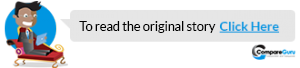You might be surprised by this – but not all routers are created equal.
In fact, you still get routers that don’t have Wi-Fi capabilities, making them all but useless for your mobile devices.
So, what should you look for when buying a router?
1. Wi-Fi Capabilities
Considering the cost of mobile data, most people with an internet package at home will also want to connect their phones to their router via Wi-Fi.
Most ISPs supply routers with Wi-Fi capabilities. But, you might want to shop for a more powerful one, depending on your needs.
If you plan on getting the Wi-Fi signal all around your large house, you’re going to need a router with strong signal capabilities.
WikiHow suggests doing a real-life test to evaluate signal strength. Since the manufacturer’s specifications won’t be able to account for obstacles in your home (such as a room with thick walls), which may interfere with the signal.
If you’re unable to do this, there are sites like SmallNetBuilder, which show the results of real-life tests for various routers.
These results include the actual speed of the routers when used in real-life circumstances.
2. Number Of Simultaneous Connections
Another feature of your router, that you’ll want to consider, is how many simultaneous connections it allows.
If you have a small household, you can opt for routers that are among the lower range in terms of simultaneous connections, according to Connectedly.
However, if you operate a business, or often have many guests on your property, you’ll want to opt for the higher range.
3. Compatibility With Your Devices
You’ll want to make sure that your router is compatible with your devices, like your laptops, computers, and gaming consoles.
To do this, WikiHow states that you should make sure your wireless router matches with your devices’ wireless network cards.
Another benefit of compatibility is the possibility of getting faster internet speeds.
4. See That It Has a Decent Warranty
This tends to be the rule of thumb for most products you buy. You’ll want to choose something with an adequate warranty period.
For example, a router that comes with a one-month warranty doesn’t inspire much confidence. So you’ll want to look for something that rather has a year-long warranty.
5. Check That It Can Handle Your Internet Speed
There’s no point in having an exceptionally fast internet line if your router can’t handle the speed.
Most router classes can handle speeds of over 100Mbps, which is fast enough for most consumers (especially in South Africa where most home packages don’t tend to exceed 150Mbps).
However, there are some older classes that only support lower speeds.
“If your internet package promises speeds in excess of 100Mbps, and you’re still using a Wireless N router, the limitations of the router’s wireless capabilities may become a bottleneck for your network,” Cnet says.
The class numbers of modems can be a bit confusing for a novice to figure out. But you can always ask a salesperson, or check the product description for speeds.
6. How Much Are You Willing To Spend?
Price is a factor that we have to take into account, with most products we buy. And this is no different for routers.
You must decide how much you’re willing to spend on a router and whether paying for a top-end model is worth it.
There are routers in production which are considered more “future-proof”, even ones that support speeds of up to 1Gbps (1000Mbps).
However, considering we are nowhere near having those speeds available in our homes, dropping a bunch of cash on a router like this would be a waste of money.
After all, by the time we reach those speeds in South Africa, your router would likely be outdated in other respects anyway.
Conversely, you might not want to go for the cheapest product you can find as this can compromise your internet speed.
7. Final Tip: Keep Your Old Router
Cnet has a handy tip for those buying new routers – keep your old one too.
Often, you can find a way to use the old router as a bridge, or range extender, to supplement your new network.
In fact, you can connect a router to certain stand-alone devices to make them connect with the rest of your network.