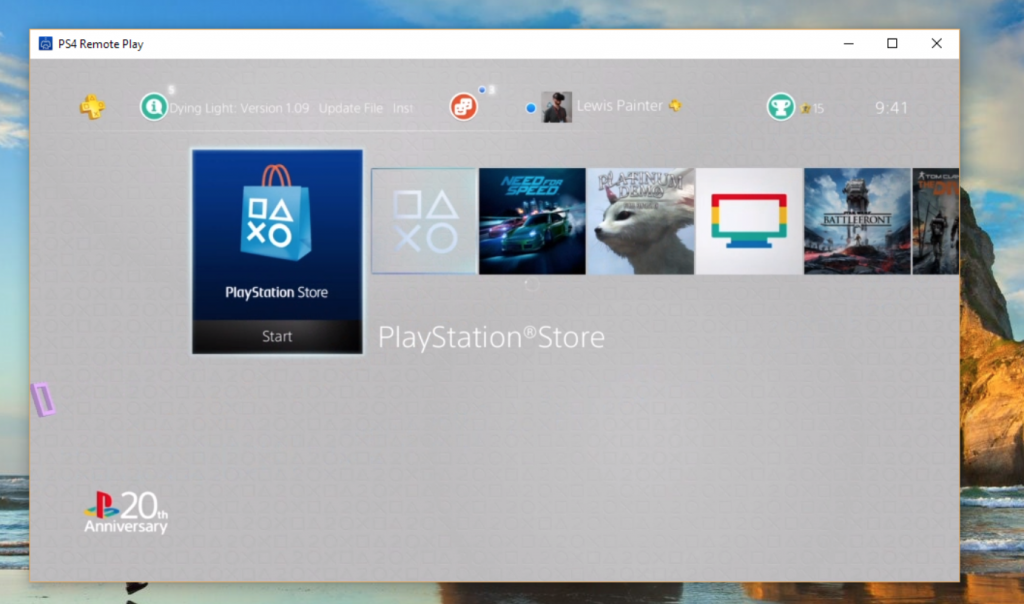More than two years after it’s initial release date, Playstation 4 owners will now be able to control their consoles via a PC or Mac.
Arguably the world’s most popular gaming console, the Playstation 4 can now do what the Xbox One has been capable of for years; remotely control the console through your home PC or Mac. The Remote Play feature will be a part of the latest Playstation software update and is currently available for download. Follow our step-by-step guide to take full advantage of the Remote Play feature:
Step 1) Download software update and PC/Mac client software. Firstly, you’ll want to download the 4 3.50 software update onto your Playstation 4 and the client software onto your Mac or PC; you can find the software here. Simply follow the install the app by following the installation instructions.

Step 2) Open the Remote Play software and connect your PS4 controller. Unfortunately, you won’t be able to connect your controller via Bluetooth, you’ll have to connect using the USB ports. After connecting the controller, click “Play”.
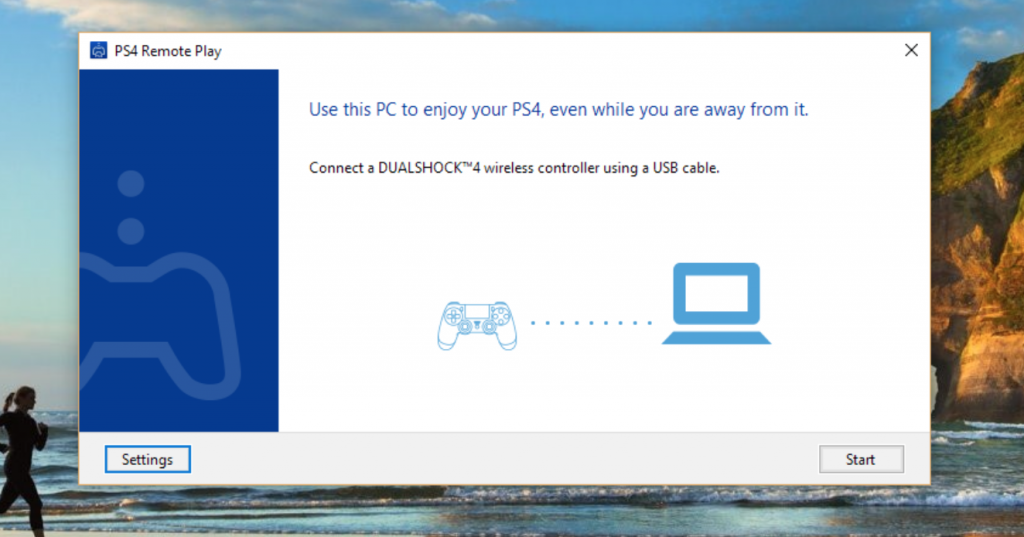
Step 3) Log in PSN account. Connect using the name details as you would on your console.
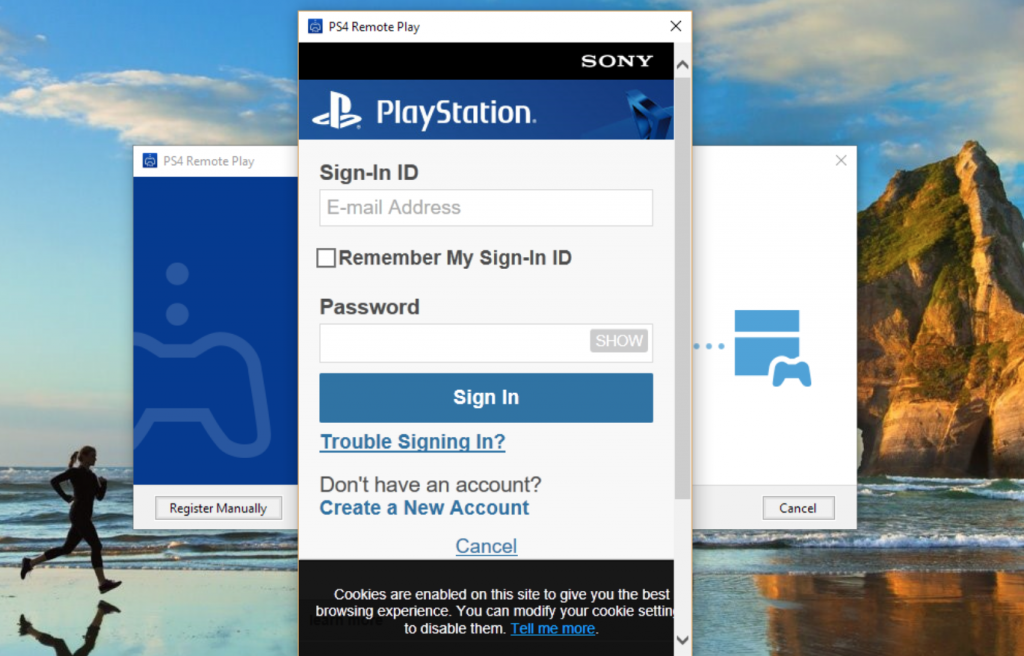
Step 4) App will search for your PS4. After a few minutes, the app should automatically detect your console. If the console is automatically detected you may have to run a manual connection.
To manually connect your Playstation 4 and Mac/PC, they will need to be on the same network. Then on your PS4 go to Settings > Remote Play Connection Settings > Add device and enter the number provided on the Remote Play app.
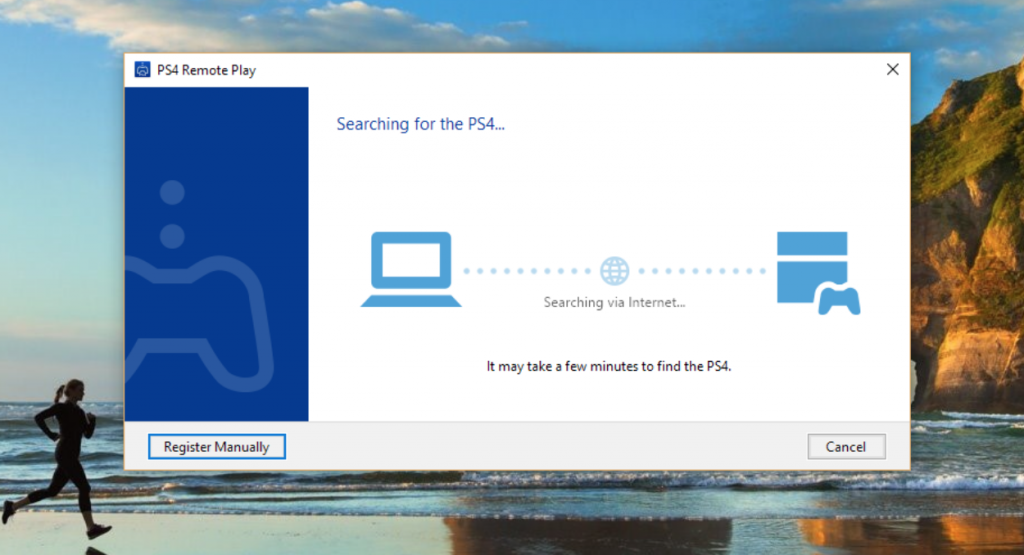
Step 5) You’re good to go! After completing these steps, your PC/Mac should connect to your Playstation 4 and you’ll be able to access it from your desktop. Keep in mind that if you need to change any connection settings on the Playstation or Mac/PC, you will be required to disconnect the Remote Play feature.