If you’ve owned any electronic device, you’ll know that it’s only a matter of time before you’re faced with one of the many common problems plaguing technology. Why is my computer so slow? What is this blinking light? Why does my battery die so quickly?
Take a look below as we look to answer all your most common tech questions;
How can I prolong the life of my batteries?
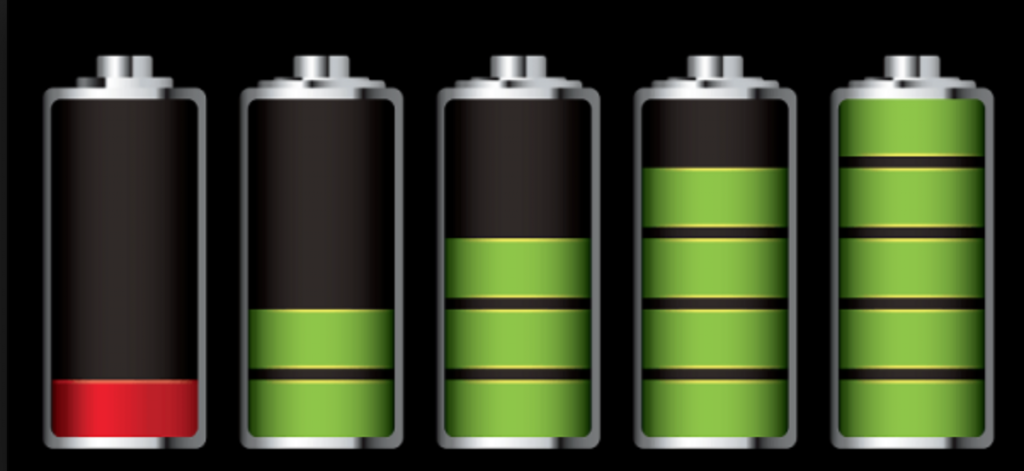
Most modern batteries run Lithium Ion batteries which last longer and are easier to take care of than older nickel-based batteries.
Some simple techniques to prolonging battery life include keeping the battery cool, performing shallow discharges and not leaving them plugged in while running at 100% capacity.
It is also worth noting that no matter what you do, battery life is finite and will eventually die. An alternative would to look at getting the most out of a single charge and know when your batteries need replacing.
Do I really need to “safely” eject my USB drive?
The reason your computer will give you the option to eject your USB drive before removing it, is down to something called write caching.
What this does is ensure that any data copied between drives is done more efficiently, and when you eject your USB it essentially stops all write caching. By simply removing the USB drive without ejecting you risk corrupting the data on the drive, so yes, always eject your USB drive before removing.
Can using public Wi-Fi be dangerous?

Public Wi-Fi is available everywhere from coffee shops to the gym, but is your data safe when browsing online using a public Wi-Fi network?
Keep in mind, when you use public Wi-Fi, you are connecting to a network that is naturally also used by other people. This puts you at a higher risk of being hacked.
You can protect your computer by switching off all sharing options and enabling your firewall.
What are viruses, trojans and malware?
In short, all viruses, trojans and malware affect the speed of your computer and put your data at risk.
Virus malware is malicious software that copies itself and spread between computers. They usually corrupt data or cause your computer to run slowly, or are used to steal your private information. Trojans often appear as legitimate software, but are coded to allow other activities to occur on your computer such as allowing other users to control it.
What does resetting my router actually do?
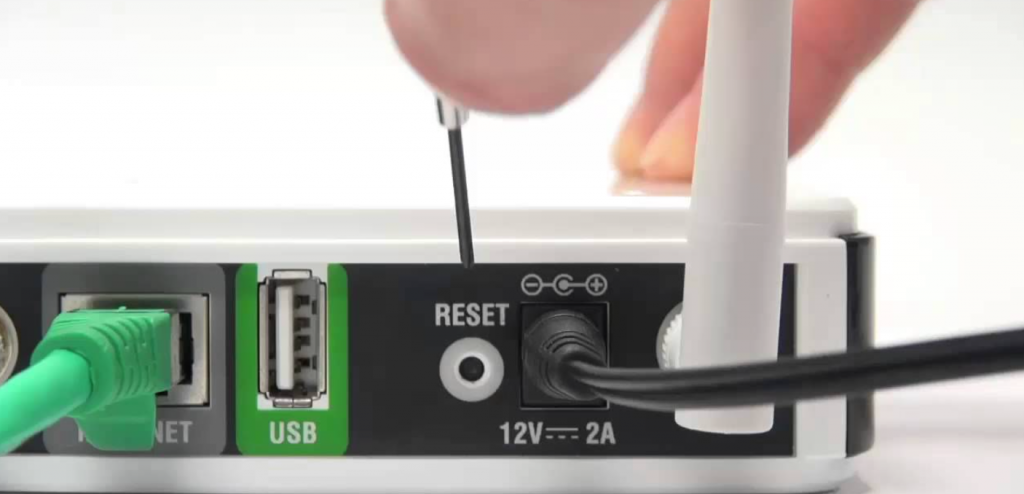
“Putting it on and off again,” is a fix as old as the internet itself, if you are having trouble connecting or the internet is usually slow, simply reset your router and try again.
Routers often overheat quickly, depending on it’s condition and quality, and resetting the router allows it to cool down. It could also be slowed down by to much traffic or too many users connecting to the network at once.



